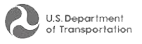A Positively Moving Experience
A Positively Moving Experience
MEMBER SINCE 2002


Packing your Electronics Safely Before a Move

Electronics can be quite difficult to pack, not only for their widely varied and odd shapes and weights, but also to their incredible fragility and delicateness. Just the slightest drop can irreparably damage electronic devices – so transporting them from location to location during a residential or commercial move is some tricky business. In this blog entry, the residential and commercial moving experts at Noah’s Ark Moving and Storage will go into detail regarding the best techniques for safely packing and transporting electronic devices during a move.
Pre-Electronic Packing Preparation
- Collect all user manuals that you may have saved, or download them from the internet. Many electronic devices come with specialized packing instructions.
- You may consider buying temporary time based insurance for your electronic devices that covers then from the potential damages that a move can incur.
- Consider downloading apps like TrackR or Tile that allow you to attach a small chip to electronic devices in order to track them during the packing to storage to unpacking moving process.
Electronics Packing Tips
- Take batteries out of all electronic devices. This helps protect the devices from the chance that the batteries will overheat and leak corrosive liquid onto the electronics.
- Remove all disks like DVDs or CDs from electronics like computers, stereos, and TVs, and tape the insertion drives closed.
- Remove the toner cartridge from printers, and seal it in an spill-proof plastic bag.
- Back up all important data from all laptops, desktops, and tablet computers either onto an external hard drive or a Cloud based system.
- It’s best to pack electronic devices in the boxes that they originally came in, or a box that fits as snugly as possible to minimize shifting.
- If there’s space in the packing boxes, utilize packing paper, bubble wrap, or soft towels or blankets to provide motion-mitigating cushioning.
- Make sure to cover sensitive screens with bubble wrap or a plastic cover. Don’t use newspaper which can scratch the screen.
- Take a picture of all wired connections in TVs, modems, stereos, or computers in order to make it easier to reconnect at your new location once you’re settled in.
- Label the cables that plug into all video, audio, and power ports. You can choose to color code them with bright tape, or simply attach labels to them that detail what devices and connection ports they are meant for. Wrap the cables neatly, and label the box or bag you place them in with the name of the electronic device that the cables are paired with. Then, pack the bag of cables with their corresponding electronic device.
- Use packing tape to seal all boxes containing electronics in order to prevent the entry of potentially damaging dirt and dust.